Upgrading to MS Office 2013
This session is aimed at those who are already working regularly with Microsoft applications and are upgrading from a previous version to Office 2013. Delegates will learn to find their way around the new interface and make the most of the new features of the Office 2013 Suite. Training will primarily focus on the key applications - Word, Excel, Outlook and Power Point.
Course details
The Office 2013 Environment
- Overview of Office 2013
- Screen layout and Backstage view.
- How to access the application options.
- 'Pinning' files and folders
- Using Skydrive
- Compatibility with previous versions
Ribbons
- Overview of ribbons.
- Where to find familiar tools and commands.
- Customise ribbons.
- 'On-demand' ribbons.
- Display the developer tab.
Quick Access Toolbar (QAT)
- Overview of the Quick Access toolbar.
- Customise the Quick Access toolbar.
- Customise buttons.
Themes
- Overview and editing of themes.
- Create customised themes.
Application-Specific Features
- New & improved features of specific applications.
- Smart-Art (Word)
- Using the Navigation Pane (Word)
- Using Heading outlines (Word)
- Sparklines and Slicers (Excel).
- Using Flashfill to complete data entry (Excel)
- Using Quick Analysis for formatting (Excel)
- Recommend Charts and Pivot Tables (Excel)
Level
Handy Hints and TimesaversDuration
Half DayCourse Requirements
Attendees should be current MS Office users who wish to learn the new features of the upgraded version.
Contact
Email the Training Team for more information and availability at training@prosperity247.com