MS Word Intermediate
By the end of this course you will be able to work with Styles to produce consistent and manageable documents; optimise the use of the Table facility; work efficiently with shapes and pictures and how to use Mail Merge to save vast amounts of time creating letters, emails and labels.
Course details
Working with Styles
- Applying, Creating, Modifying and Deleting a Style
- Working with the Styles Gallery · Creating a New Quick Style Set
- Selecting, Removing, and Printing Styles
- Comparing and Cleaning Up Styles
Working with Tables
- Creating a Table
- Resizing and Moving a Table
- Adjusting Table Alignment and Text Wrapping
- Working with Cell Formatting
- Merging and Splitting Cells and Tables
- Inserting and Deleting Rows and Columns
- Adjusting Row Height and Column Width
- Using Table Drawing Tools
- Working with Sorting and Formulas
- Working with Borders and Shading
- Using Table Styles
- Using Table Style Options
- Converting or Deleting a Table
- Using Quick Tables
Working with Shapes and Pictures
- Inserting Clip Art, Pictures and Graphics
- Positioning and Formatting Pictures
- Formatting Pictures
- Inserting and Formatting Shapes
- Inserting a Text Box
- Resize, Move, Copy and Delete Objects
- Aligning, Distributing, and Grouping Objects
- Flipping and Rotating Objects
- Layering Objects
Create Mail Merge – Letters, Emails and Labels
- Create a standard letter, email and label
- Insert fields from the database
- Edit the layout of fields
Level
IntermediateDuration
1 day (but can be run as shorter sessions)Course Requirements
A good understanding of the basics of Word is assumed. Take a look at our Introduction course topics to assess the level you require.
Contact
Email the Training Team for more information and availability at training@prosperity247.com