Excel Introduction
By the end of this course you will understand the fundamentals of working in Excel. You will be able to navigate, format and enter data efficiently. You will also be able to sort and filter data and create basic formula and functions.
Course details
Navigation and Selection
- Navigate using the keyboard
- Selecting Ranges
- Workbook Views
Data Entry/Worksheet Structure
- Entering Text, Numbers and Formulae
- Using AutoText to enter data
- Autofill to enter data
- Adding and deleting rows and columns
- Adjusting width and height
- Freezing and Splitting
Formatting and Editing
- Apply the format painter to ranges
- Merge and centre headings
- Clear formatting
- Colour sheet tabs
- Formatting numbers, currency, date and time
- Using Cut, Copy and Paste
- Copying/Moving data between worksheets and workbooks
- Using Smart Tags
- Use the Find and Replace command
- Printing
Sorting and Filtering Data
- Sorting data and applying different levels of sorting
- Sorting by colour
- Using AutoFilter
- Creating a custom filter
- Filtering by Colour
Creating Calculations
- Steps to creating a formula
- Understand Mathematical operators
- Using the AutoSum button
- Using Statistical Functions
Sum, Average, Max, Min and Count
- Using the AutoCalculate on the Status bar
Level
IntroductionDuration
1 day (but can be run as shorter sessions)Course Requirements
To get the most out of this training session you should be familiar with the Microsoft Office environment.
Contact
Email the Training Team for more information and availability at training@prosperity247.com