MS PowerPoint Introduction/Intermediate
Course details
Navigation and Screen Elements
• Introduction of the screen layout and how to move around
• Moving around a Presentation
• Using views including Outline, Slide Sorter, Slide view and Notes View
Creating a Presentation
• Creating a Presentation using a Template
• Creating a blank Presentation
• Creating Slides
Slide Types including
• Title slide
• Bulleted List
• Table slide
• Inserting graphics and picture
• Inserting Charts
• Working with SmartArt
Applying Slide Layouts
Enhancing a Presentation
- Applying Designs
- Adding Hyperlinks to Slides
- Entering Speakers’ Notes
- Formatting slides with Transitions and Animations
Organising and Delivering a Presentation
- Rearranging slides in slide sorter view
- Rehearse Timings
- Running a Slide Show
- Using F5 to view a Presentation
- Navigating through a Presentation
- Use Pen and Highlighter options
- Prepare Presentation for Remote Delivery
- Printing a Presentation
Printing Slides, Audience Handouts and Speaker Notes
Previewing Slides and Saving
Level
Introduction/IntermediateDuration
half day / one dayCourse Requirements
To get the most out of this training session you should be familiar with the Microsoft Office environment and the basics of Word.
Contact
Email the Training Team for more information and availability at training@prosperity247.com