MS Project Advanced
This Microsoft Project training course will teach you how to make the most of planning and managing projects using Microsoft Project, building on your existing skills and teaching you to make the most of this powerful project management software.
This course assumes that you have attended our Introduction/Intermediate level Microsoft Project training course or you have a good understanding of Microsoft Project, project management techniques and can create/manage a project.
Course details
- Refresher
- Tasks, Assign Resources and Costs
- Navigation and Formatting
- Tables and Views
- Tracking and Baselines
- Sort and Filter
- Milestones
- Task Constraints
- Resource OverAllocation
- Multiple Projects
- View All File Windows
- Hide and Unhide Open Windows
- Working with Workspaces (review)
- Consolidating Projects (review)
- Master and SubProjects (review)
- Cross Project Links
- Saving Consolidated Project Baselines
- Resource Sharing
- Using and Sharing Resource Pools (review)
- Discontinue Resource Sharing
- Identify Resource Pool Links
- Protecting and Updating a Resource Pool
- Advanced Customisation
- Custom Groups
- Custom Filters and Interactive Filters
- Custom Tables, Reports and Views
- Using the Organiser
- Fields
- Import and Export
- Importing and Exporting to Excel
- Creating Import/Export Maps
- Linking between MS Project and Excel
- Importing Outlook Tasks
- Saving a Project as a Web Page
- Include a Picture of the Project in the Web Page
- Working with Forms
- Use Custom Forms
- Create a New Custom Form
- Place Items on the Form
- Manage Forms with the Organiser
- Earned Value Analysis
- Earned Value Fields, Tables and Reports
- Export Earned Value Data to Excel
- Templates
- View and Discuss MS Project Templates
- Create, Save and Use a Template
- Using the Drawing Toolbar
- Annotating your Project With Graphics
- Using the Built-In Toolbars
- Resource Management
- Analysis
- Euro Currency Converter
- PERT Analysis
- Compare Project Versions
- Network Diagram
Level
AdvancedDuration
1 dayCourse Requirements
A good understanding of MS Project is assumed. See our Introduction / Intermediate course topics to assess the level you requireContact
Email the Training Team for more information and availability at training@prosperity247.com