SharePoint Introduction
This is an introduction to Microsoft SharePoint for new users of the programme or for those who have been using it without official training and would like to learn some shortcuts and new tips and tricks.
Course details
Getting Started
- Overview of SharePoint 2010
- Get Started Using SharePoint 2010
Search for Content
- Use Alerts
- Welcome User Links
- Personalise SharePoint 2010 Page
List Basics
- How to Add and Modify Content
- Overview of Default Lists and List Templates
- Add, Modify, and Delete Content in SharePoint 2010 Lists
- Sort and Filter Content
- Advanced List Features
- Use Default and Custom Views
- Connect a List to Microsoft Outlook
Library Basics
- Introduction to document libraries
- Uploading, creating and deleting documents
- Working with folders and document sets
- Working with documents in a library
- Working with document properties
- Document Management Features
Structuring Document & Content Management
- Creating lists & libraries
- Managing list & library properties
- Creating list templates
- Creating & managing columns
- Site columns
- Creating & managing views
Level
IntroductionDuration
1 day (but can be run as shorter sessions)Course Requirements
No previous knowledge of SharePoint is required.
Contact
Email the Training Team for more information and availability at training@prosperity247.com