Move on from Legacy Phone Systems: Empower Your Business with Microsoft Teams Phone
Josh Scott-Warren, Senior Consultant, Technical Solutions, asks when was the last time you used a landline and what is your business doing to improve communications and hang up legacy telephony systems.
When was the last time you used a landline at home? You probably still use one to call your grandma but that’s about it. The office is different. There is more than likely still a good old-fashioned handset sitting on your desk. It still rings but not as often as it used to as we now use so many other communications methods.
The world is changing at a lightning pace and that includes telephony and the way we use phones but legacy telephony is still a central component of company infrastructure. This is where Microsoft Teams Phone can make the difference. It streamlines your technology stack, reduces the complexity of your systems and integrates your communications tools effectively.
As we strive to modernise and transition away from traditional IT systems, there remains one core business system that continues to persist – the telephone. These legacy systems are often viewed as somewhat of a “dark art” in terms of administration. They demand an entire job role solely dedicated to their management. Furthermore, in the unfortunate event of hardware failure, the costs of replacing equipment can be incredibly high. This is often compounded by confusing user interfaces within desktop applications; if they even offer them. These complexities only add to the burden of training your staff. Coupled with the emergence of hybrid and remote work arrangements, the challenges extend to those reliant on work mobiles or unable to engage in business calls altogether.
Moving to a cloud-based system
So, how do we have to modernise and streamline our technology stack? Microsoft Teams Phone is the answer. A fully cloud-based system means there’s no need for telephony equipment in your office and no hardware cycle or failures to worry about. Teams Phone is integrated into the already familiar Microsoft Teams used day-to-day with its modern and easy-to-use interface, placing all your calling in one app. That also means anyone working from home can make or receive business calls from anywhere in the world on any device that has Teams installed.
Why do you need Microsoft Teams Phone?
- Transform Your Communication: Embrace a modern, cloud-based system that streamlines your technology stack and eliminates the complexities of traditional phone systems. There is no need to equip every desk in the office with a phone handset, your staff can simply use the headset they already use for Teams native calling.
- Cost Efficiency – IT no longer has to worry about replacing failed devices and having a storeroom full of spare phones. There is a low per-user-per-month cost for as much domestic calling as you require, with the ability to make and receive UK calls from anywhere in the world as if they were sitting in the office.
- Unified Communication – Using Microsoft Teams Phone for all your collaboration, chat, calling, and meetings provides a familiar interface that needs less staff training and an intuitive user experience. From an administrative perspective, it’s one less thing to worry about patching and keeping up to date and one less potential area for vulnerability.
- Boost Productivity: Empower your staff with a familiar and intuitive interface that brings all communication tools under one roof, reducing training time and enhancing collaboration.
- Unleash Scalability and experience advanced features: Easily scale your communication system as your business grows, without the hassle of purchasing and managing additional hardware. Microsoft Teams Voice is a fully scalable solution offering a feature-rich enterprise-level phone system functionality such as Call Queues, Auto-Attendants, Interactive Voice Responses, Voicemail, Fax and much more enhancing your customer service and efficiency. New users can be set up in minutes and without having to purchase additional handsets your new users can be up and running quickly and easily from anywhere.
- Embrace Mobility: Hybrid and remote work is here to stay, but with a legacy phone system it has been difficult to balance inbound call distribution or to give the ability for your remote users to make business calls. With Microsoft Teams Phone, as long as your users have an internet connection, they can make calls as if they were sitting in the office, coming from your recognised corporate phone number range and maintaining the same professional appearance and connectivity as if they were in the office. Users can choose to make and receive calls from:
- o Their computer
- o Your corporate VDI – Citrix or AVD
- o Desk phones that are Teams-Enabled
- o Microsoft Teams Rooms devices
- o Their mobile devices
How do you move to Microsoft Teams Phone?
Licences – If you have Microsoft 365 E5 you’re ready to go, the Teams Phone license is included in your license. Alternatively, you can purchase Microsoft Teams Phone Standard as an add-on license to your Microsoft 365 Business Premium, Business Standard or E3 license.
Teams Phone: Native vs. Direct Routing – As companies embrace modern communication through Microsoft Teams Phone, the decision between Native Calling and Direct Routing emerges as a pivotal point. Native Calling offers a straightforward setup, allowing users to conduct calls seamlessly within the Teams app, making it an apt choice for streamlined communication. However, in some jurisdictions, this is not possible for a multitude of reasons, that’s where Direct Routing comes in. Prosperity 24/7 works with our telecommunications partners to deliver Direct Routing to Teams. This allows us to port your existing number range into a cloud-hosted PBX solution and integrate your calling into Teams.
What’s not to like? More functionality, a better and more modern system, and money-saving. Take the first step towards modernising your communication infrastructure. Contact us today to explore how Microsoft Teams Phone can revolutionise the way you connect with your team and clients. Together, let’s shape the future of communication and make technology work better for everyone.