Our Head of Cloud, Marcus Bailey, discusses the importance of protecting against data loss by having an effective backup in place.
Over recent years the charge to cloud computing has turned into a stampede. More organisations are recognising the benefits that adopting cloud technologies can bring and are moving towards a cloud-based model.
At the forefront of this surge is the uptake in use of SaaS (Software as a Service) products.
Businesses are recognising the merits of SaaS and moving critical business systems to SaaS based deployments. SaaS platforms such as Microsoft 365, Salesforce and Google Workspace are providing turnkey deployments at low prices, which enable organisations to provide the modern working environment and transform the way organisations work.
At the heart of all of this is the organisation’s data. Arguably it’s most important asset and protection of it should be at the forefront of all decisions. Assuming organisational data is secure because it is on a SaaS platform is a risk that no business can afford to take.
Its vital that an organisation has an effective backup strategy in place.
Why you need to backup cloud data
SaaS platforms provide many benefits to an organisation and it can be easy to assume that they provide full data protection. However, SaaS platforms follow a shared data responsibility model. SaaS providers will take care of the application uptime and availability BUT, the responsibility to protect the data is with the customer.
Take Microsoft 365 as an example. It is one of the widest used SaaS based platforms. The built-in features do give data resiliency and help prevent data loss, however there is not yet a true backup feature in the product set. Microsoft provides recommendations to customers on how to protect data and clearly advises customers to use a separate backup product to protect data.
For those of you that like exploring Microsoft documentation, review the links below:
Microsoft Services Agreement Recover from a ransomware attack – Office 365 | Microsoft Learn
What should I be worried about
There are several factors that could result in data loss or disruption. The team at Prosperity 24/7 have listed our top reasons to consider a cloud backup:
- Human error: The most probable cause of data loss can come from humans interacting with data. It is easy to mistakenly delete a document, user account or repository.
- Security threats: The bad guys are out there, and they want your data, threats such as ransomware are becoming increasingly common and can have a monumental impact on an organisation.
- Retention policies: SaaS based applications such as Microsoft 365 do provide features that can ensure data is retained and restrict deletions. However, the functionality is limited and they do not provide backup in its true form.
- Compliance retention: Many organisations have legal and compliance requirements to retain data. Whilst this can be achieved in most SaaS based applications, to be truly compliant and mitigate risk and separate backup should be taken.
- Ease of sharing through instant message: Instant messaging services such as MS Teams chat are fast becoming the most common communication medium. Important files and instructions are now being sent by chat and organisations need to ensure that chat data is secure and backed up with full history.
- Prolonged outages: Although unlikely, your data is being looked after by someone else and it is important to have a plan B should there be a prolonged service disruption.
Dos and Don’ts of protecting your data and build resiliency
Whatever SaaS platform you are using, it is your data that is stored in the cloud, and it is vital that the appropriate measures have been taken to protect that data.
- Do have a separate dedicated cloud back up – Take full control of your data protection by using a separate dedicated cloud backup service to safeguard your data. Having a dedicated robust solution in place will ensure your organisation can continue to benefit from the use of SaaS platforms, whilst ensuring data is secure, highly available and most importantly within your control.
- Do your research – Choose wisely, not all backup solutions are created equally. When it comes to finding the right backup solution for your data, take time and consider your requirements. Analyse the products available by looking at the features such as restore processes, storage locations, management portals and job visibility.
- Don’t put your eggs in one basket – Using a different provider for the backup solution allows an organisation to separate the data from the platform provider. It is tempting to utilise an inbuilt backup feature within the platform, however Monoculture, or putting all your (data) eggs in the one basket, is a design decision we advise against.
We believe that your data is more powerful when fully protected. We want our customers to use SaaS platforms to innovate and to drive their business, while at the same time ensuring their data is protected and within their control.
Our expert team of data and cloud consultants are always available to discuss any aspect of cloud security, backup, and end to end protection of data stored in the cloud. Drop us a line at cloud@prosperity247.com