In our eternal quest to make life easier for our many clients, we have recently identified a rather nifty solution to the challenge of emulating the simple behaviour of filing in Public Folders from within Microsoft Outlook®, yet with the structure, compliance and ‘find-ability’ of SharePoint being leveraged as a back end Document Management system.
Our team have been looking into this problem for the last two years, all wishing that we could emulate the experience our Legal clients enjoy with Autonomy’s iManage yet at the far more palatable cost of Microsoft SharePoint. We have deployed solutions using Colligo and One Place Mail historically but even then felt that they have not quite ‘hit the nail on the head’ when it comes to ‘simplicity’.
That is why we are feeling rather chuffed with ourselves of late, you may well ask, why…?
Whilst advising a client to ‘hold off’ tearing down their logical end user experience (the ‘no brainer’ activity of receiving an e.mail, dragging it sideways into a client filing structure residing in their shared Public Folders) we discovered a new business – Repstor – who agree wholeheartedly with our mantra of ‘Keep it simple’.
They have extended the normal Outlook interface to enable your users to simply drag an e-mail into that familiar left hand navigation bar but not into a Public Folder, they are filing directly into a SharePoint synchronised repository that enables you to work not only online, but offline as well.
Compliance and Governance – delivered >
We know our corporate Clients face demanding regulatory requirements around the management of their business information and communications. Where systematic information from your Trust, ERP and finance systems tend to be well structured and relatively easily managed from an Information governance and compliance perspective, systems with less structured information such as Email, office files and documents pose more of a challenge.
Repstor for Outlook helps organisations embed the discipline of ensuring that this less structured information is properly tagged, filed and shared without having to implement large change management programmes.
It does this by leveraging Microsoft Outlook as the most familiar working environment for users and utilising existing back end systems for the management of documents, files and email to ensure that corporate records are captured and shared as they are generated.
Accelerate Adoption – delivered >
Historically, as a team that has worked with SharePoint since it didn’t even have the name, we know that the ability to accelerate adoption is a key success criteria to any SharePoint investment.
Being able to use the standard Outlook mechanisms such as drag and drop, copy and paste and outlook rules as well as Send and File capability to copy and/or move email content to compliance/records systems ensures that this can be achieved with little or no disruption to the users normal working practices yet in a wholly consistent and repeatable manner.
Utilise existing back end investments – delivered >
Organisations that have already purchased SharePoint and made the investment can exploit Governance and compliance features in existing systems, with Repstor for Outlook the contribution of email and other content for compliance purposes is made a natural part of your user’s everyday activities without having to switch systems or learn new unfamiliar ways of working.
Full Metadata support – delivered >
Users can easily tag and file content exploiting existing configurations such as defaults, calculated metadata and corporate taxonomies. Information is tagged for retrieval and for onward records and information management to make sure users can find what they need when they need it and ensure that corporate records are managed according to the required policies, and metadata is searchable using Outlook standard search.
Multiple systems in one place – delivered >
Users can bring together information from many different sources into a single familiar environment and ensure that compliance requirements are fully addressed. Sources can include multiple locations on single systems (e.g. different document libraries/records centres in SharePoint), multiple systems (e.g. Internal plus Office365 or systems in various geographies) and multiple system types – SharePoint, Fileshares and others, all accessed from the familiar Outlook interface.
So what does this mean to Prosperity 24.7
In the age old words of Mr Remington, “we loved this so much we went out and bought the Company”, well, we would have if we could but instead, we became Repstor’s exclusive Partner for the Channel Islands, enabling Prosperity 24.7 to continue to bring common sense business solutions to you, in an already complex enough World.
To arrange a demonstration, to initiate a trial deployment, or to simply get going with a smarter way of working, please contact Prosperity 24.7 directly on +44 (0) 1534 877247